Deployment to Core ML
Style transfer models created in Turi Create can easily be deployed to Core ML into an iOS or macOS application.
Export to Core ML
Exporting the trained style transfer model is done using:
model.export_coreml('MyStyleTransfer.mlmodel')This Core ML model takes an input image and index of type MultiArray and outputs a stylizedImage.
Drag and drop MyStyleTransfer.mlmodel into your Xcode project and add it to your app by ticking the appropriate Target Membership check box. An arrow next to MyCustomStyleTransfer should appear:
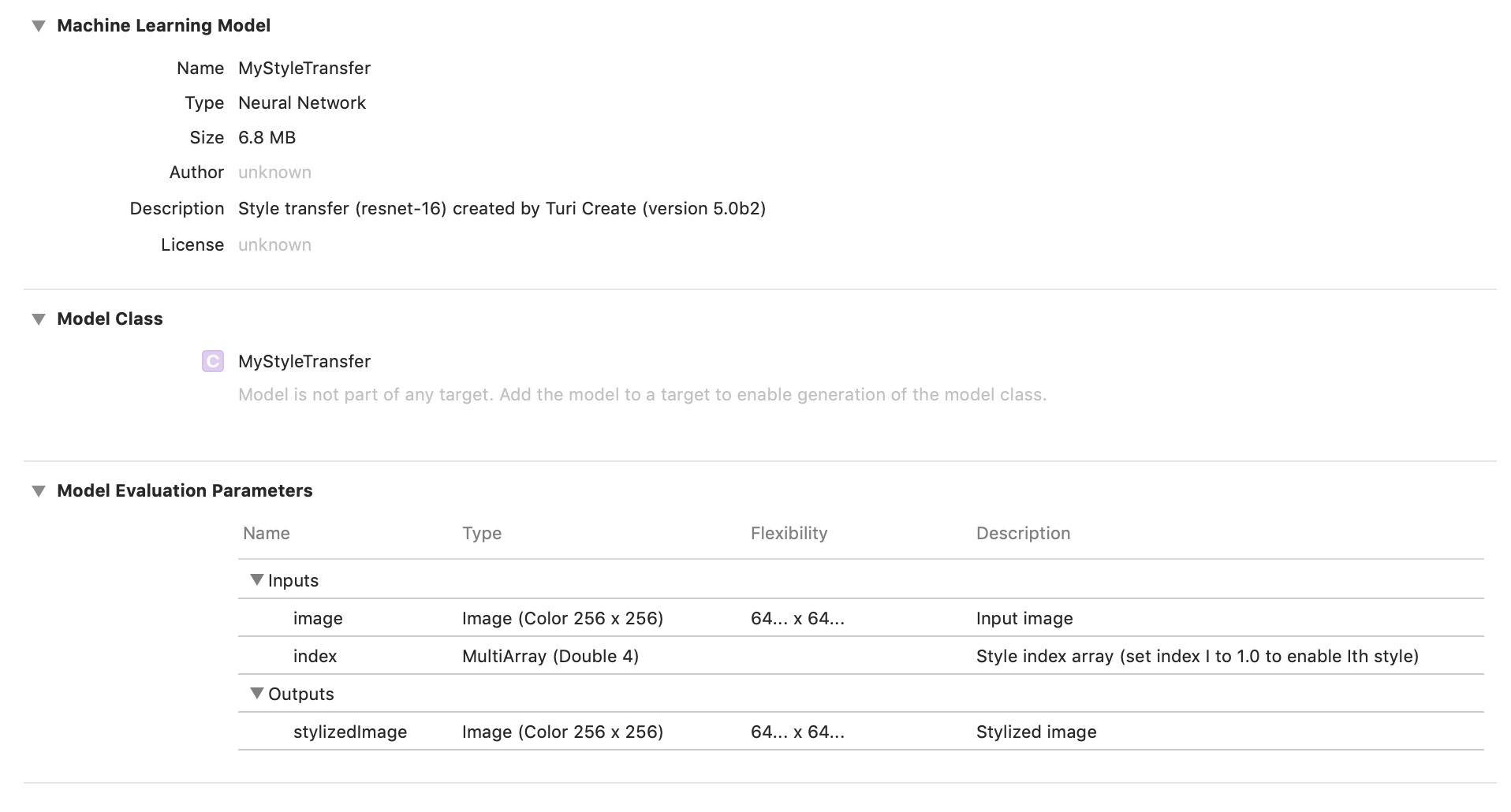
If your style transfer model has 8 styles and you want to stylize using the 4th style, then index should be
let numStyles = 8
let styleIndex = 3
let styleArray = try? MLMultiArray(shape: [numStyles] as [NSNumber], dataType: MLMultiArrayDataType.double)
for i in 0...((styleArray?.count)!-1) {
styleArray?[i] = 0.0
}
styleArray?[styleIndex] = 1.0Now, you can stylize your images using:
// Assumes that you have a `ciImage` variable
// initialize model
let model = MyStyleTransferModel()
// set input size of the model
let modelInputSize = CGSize(width: 600, height: 600)
// create a cvpixel buffer
var pixelBuffer: CVPixelBuffer?
let attrs = [kCVPixelBufferCGImageCompatibilityKey: kCFBooleanTrue,
kCVPixelBufferCGBitmapContextCompatibilityKey: kCFBooleanTrue] as CFDictionary
CVPixelBufferCreate(kCFAllocatorDefault,
modelInputSize.width,
modelInputSize.height,
kCVPixelFormatType_32BGRA,
attrs,
&pixelBuffer)
// put bytes into pixelBuffer
let context = CIContext()
context.render(ciImage, to: pixelBuffer!)
// predict image
let output = try? model.prediction(image: pixelBuffer!, index: styleArray!)
let predImage = CIImage(cvPixelBuffer: (output?.stylizedImage)!)